A First Look
In this post we will take our first look at some of the new features the Conductrics Market Research release. We will follow up over the coming weeks and months with more peeks and details of the new capabilities.
As we roll out the new integrated platform, customers will gain access to Conductrics Market Research and see it as a new top-level capability along side A/B Testing, Predictive Targeting, and Rule-Based Targeting.
When creating a new survey, along with the standard survey creation options, there are three primary additional features that are unique to Conductrics.
1 Survey Responses as A/B Test Goals
When creating a numeric survey question you will be given the option to ‘Track as a Goal/Conversion’ event. If this option is selected then the value of this question can be used as a goal in any of your A/B Tests – just like any other behavioral measure.
For example, say we have a three question survey and we would like to capture ‘How Likely To Recommend’ as a survey response, but we would also like to see how an upcoming A/B Test might affect the likelihood to recommend. By clicking the option to track the Recommend question as a goal, all new A/B Tests will be eligible to use this survey response as a conversion goal.
2 Auto Create NPS Goal
While any metric survey question can be used as an A/B Testing goal, often what the C-Suite really cares about is changes to NPS. By also selecting the optional ‘Enable for Net Promoter Score (NPS)’ as shown in the image above, Conductrics will auto create 4 NPS related goals:
- NPS score (% Promoters – % Detractors)*100
- Number Promoters
- Number Detractors
- Number of Passives.
What is so powerful about this is that you can now see NPS scores, and their associated confidence intervals and testing statistics, in your A/B Testing reports along with your sales and conversion goals.
We believe this is the only survey solution, even including dedicated survey tools, that provides confidence intervals around NPS and the ability to use NPS in A/B Tests.
3 Real-Time Customer Experience Customization
As part of the Survey creation workflow there is also the option of assigning survey responses as user traits for filtering and enriching reporting for A/B Tests, or to creating real-time customized in-session customer experiences.
For example, if we wanted to customize the customer experience based on how a user responded to the “What is the Purpose of Your Visit?” question, we just select the ‘Retain Response as Visitor Trait’ in the question setup and the value of ‘Purpose of Visit’ will automatically be sent into an in-session Conductrics visitor trait ‘Purpose’
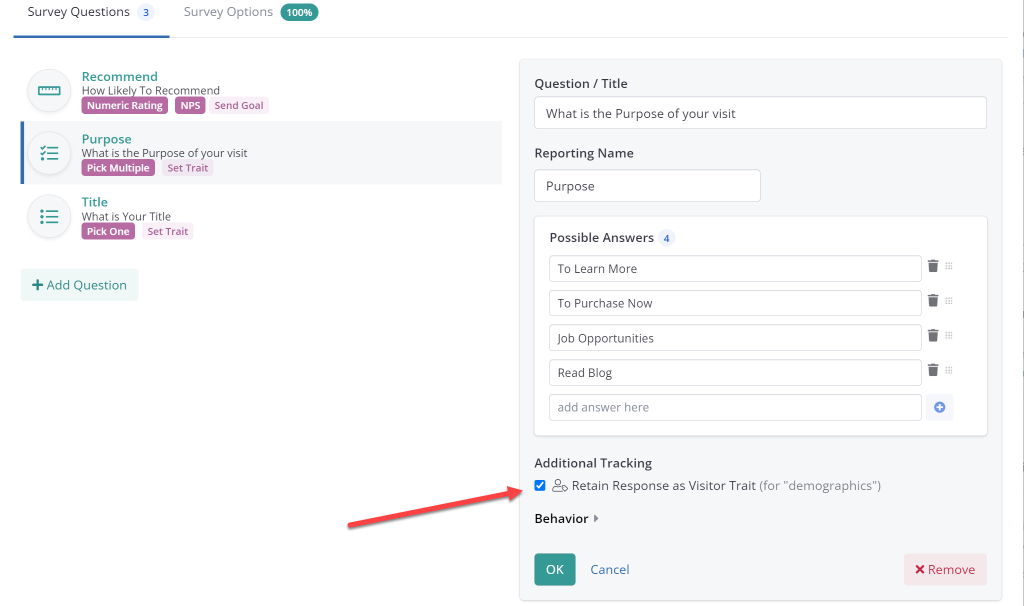
This makes this information immediately available to all reporting, A/B Testing, and Predictive Targeting modules within Conductrics.
To customize the in-session experience we can use Conductrics Rules-Based Targeting module. Once the above survey is saved it will auto-populate Conductrics User Targeting Conditions builder. Below we see that the rules builder auto generated a user trait called ‘Purpose’ that has the four associated survey response values as options. These can be used either directly or in any logical combination with any other set of in-session visitor traits.
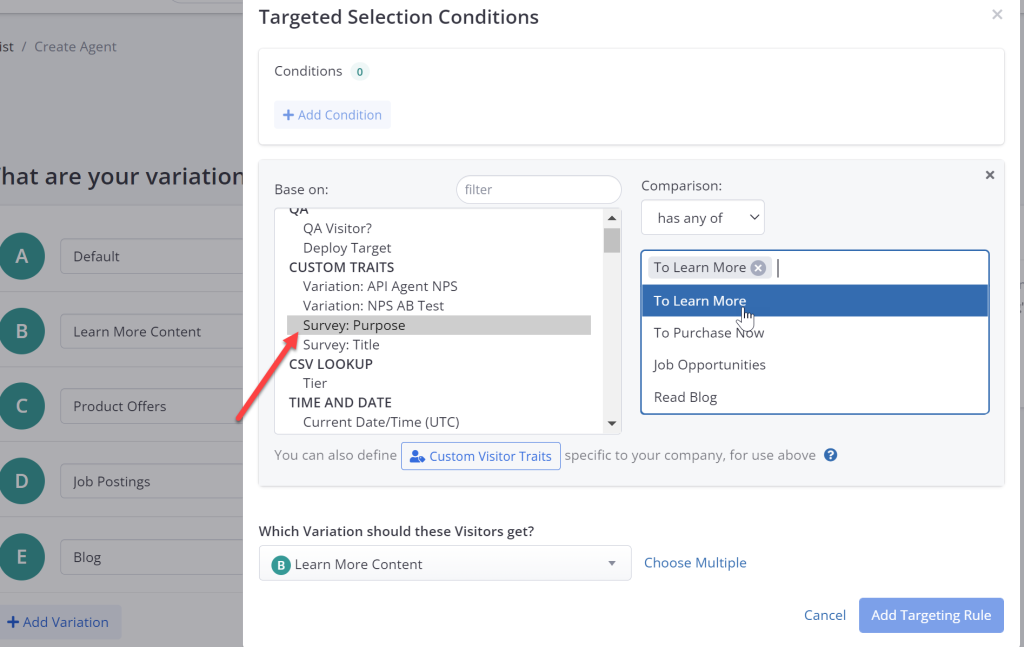
To keep it simple, we set up a collection of rules that will trigger the relevant in-session user experience based on just the user’s responses to the ‘Purpose of Visit’ question. In the follow screen shot, we show our variations, or user experiences, on the left, and on the right we have our targeting rules that will trigger and deliver the experiences based on the user’s response to the ‘Purpose of Visit’ question. These user experiences can be content from Conductrics web creation tools, backend content like feature flags, or even different server side algorithms.
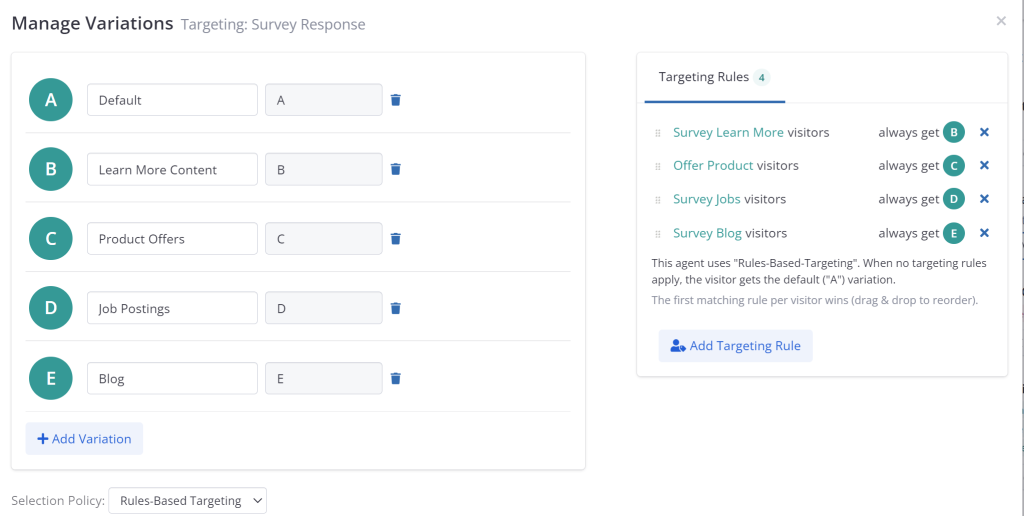
For example if a customer submits a survey and answers the ‘What is the Purpose of Your Visit?’ question with ‘To Purchase Now’’, then they will immediately be eligible for the targeting rule that will deliver ‘Product Offers’ content.
Survey Response Data
Of course, Conductrics Research also provides survey reporting to aide human decision making. Conductrics provides simple to use filtering and summary features to help you more easily understand what your customers are hoping to communicate with you.

Along with the tabular view, there is also a card view, so that you can ‘flip through’ individual survey responses and see all an individual customer’s responses enriched with all of their associated in-session data that has been made available to the Conductrics platform.

Optionally, you can download the in-session enriched survey data for use in your favorite statistical software package.
Are Surveys Affecting Conversions?
An important question that arises with in-session market research is if offering a survey in a sensitive area of the site might adversely affect customer purchase or conversion. Conductrics provides the answer. Simply assign a behavioral conversion goal, like sales, or sign-up, to the survey. Conductrics will automatically run a special A/B Test alongside the survey to test the impact that offering a survey has on conversion by comparing all eligible users who were offered a survey vs those who were not offered.
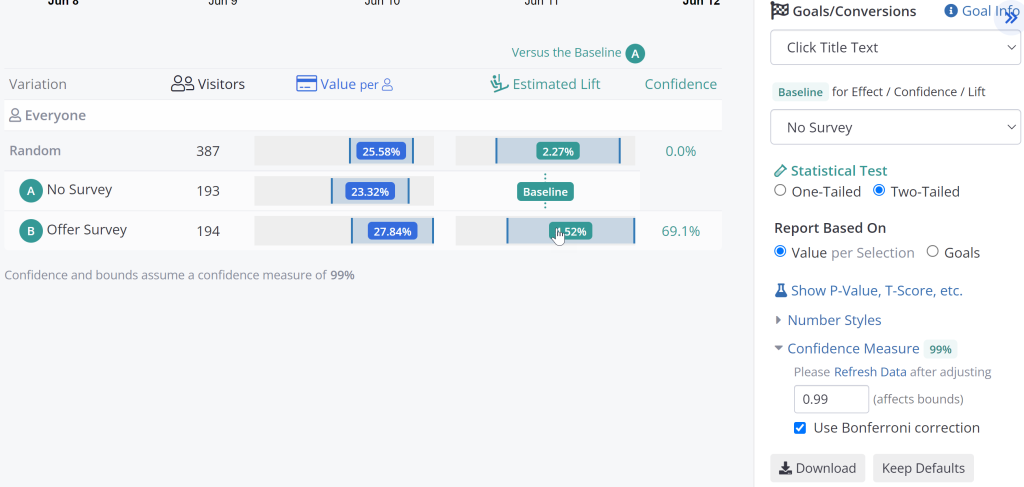
Now your market research teams can learn where and when it is okay to place customer surveys by determining if conversions actually are affected and if so, if it is by a large enough amount to offset the value of direct customer feedback.
For over a decade, Conductrics has been innovating and delivering industry-first capabilities. We are very excited to be the first to combine direct voice of consumer data alongside traditional experimentation data to provide you with the integrated capabilities needed to create better user experiences, drive long-term loyalty and increase direct revenue. This is just a first quick look at some of the unique capabilities that are available to your experimentation and research teams that are rolling out at Conductrics.
To learn more contact us here.
